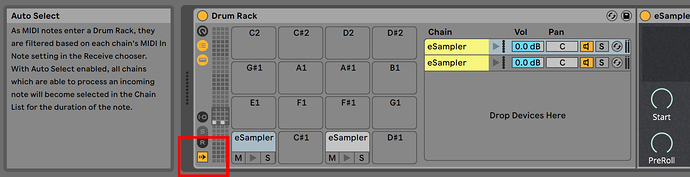Hi there,I have that issue, when the session play,esampler plugin switch of and switch on, constantly what I do wrong?
Hi Galya, are you using the new Live 10.1? Did you update to EboSuite 1.51? Live 10.1 is bundled with Max 8.0.4 that has a bug that makes EboSuite plug-ins not load properly. That might be what’s happening here. EboSuite 1.51 fixes that. You can download the new update here: EboSuite 1.51 (release date 2019-06-07)
yes ,I upgrade ableton first to 10.1,then I update Ebosuite to 1.51 manuals,couse doesn’t give me to instal automatically
I just checked your video on Facebook.
Did you put an eSampler on a drum rack but only in one pad? to use the eSampler as a sampler you will need to put an esampler in a midi track (not inside a drum rack) to be able to use the keyboard notes function (different pitches).
You can still use esamplers in a drumrack but they will sound each time you press the note of the pad. So you will need to put different esampler devices on the pads you want to play with and change the start position of the sample.
sounds very difficult for me, could I send you als on email to check?I put e sampler on each drum rack note , as I assigned each note with different esampler,I grouped each drum pad esampler with drum kit rack,I routed each drum pad rack to receive signal from drum kit rack .or maybe that’s is the wrong way.
Hi! Here is an exemple project with three tracks.
- A drumrack with three eSimpler devices on a few pads
- A drumrack with three eSampler devices on a few pads
- An eSampler track with basic mode on to play with your keyboard.
I hope this template helps you understand a bit better how these devices work.
so I need to use only different parts of one video, not different videos?I can’t use only sampler, but simpler too?what about for routing,that you shows me before?here no routing in this example,I am very confused really.
With the eSampler device, you can’t use more parts of one video (for now), like slicing mode… You can use a Drum rack and multiple eSampler devices for that.
You can import different videos on each simple/esampler, in the project I sent you, and try it out.
You should check some of the tutorials that the Eboteam made, they are really helpful!
Thanks for your great help Owae.ga!
Galya, shall we plan a Skype session, so I can get you started?
I was looking at your post on FB again and thought that the ‘flickering’ was confusing you. You should be able to stop that when you turn off the ‘Auto Select’ feature of the Drum Rack (see image below). I was a bit quick with my answer and drew too hasty conclusions in my earlier answer. Sorry about that.
But I understand now that you have more questions. I think that I can better answer them in a Skype session. I am also currious why the the arrow in the bottom right corner of the eSampler’s interface is red. That indicates that there is an error. Let’s look at that too. Do you have time for a Skype session today?
yes, Skype will be better for that ,I am available at any time, for me this project is very important for my final last exam, which I need to resit now,If I not able to do this project with ebosuite,I need to find different way that I will perform live with Ableton ,but my proposal is for ebosuite already.I need to understand the things qiiqly,couse if I can’t do that,It will not be possible to graduate, maybe
I don’t have a Skype,but we can use hangouts to talk as before we did
Shall we Hangout at 15.00 CET (GMT+2) ? So in 1 hour and 15 minutes?
yes, see you then, thank you for understanding and fast replay