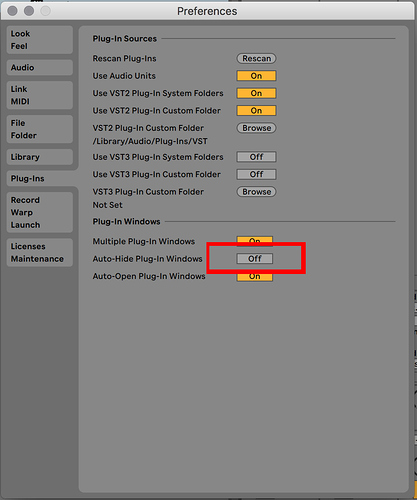i want to capture some meters and spectrums from some plugin windows while my track is playing so i can use the content in a video. Ive tried to use quicktime screen capture but its feeling clunky. is there an easier way to do this with ebosuite and syphon? or something else?
Hi Clay, you can’t record outside of the EboSuite output window with Syphon recorder. I use IShowU Studio 2 a lot to record my screen. For good recording quality a good CPU and recording on an ssd drive makes a big difference. IShowU gives the option to turn of retina, that makes a big difference as well. My computer has a retina display and therefore QY Player automatically does all recording in retina. That makes the recordings very big and thus harder to process leading to a lower frame rate.
thanks Jeroen for the tip. i was finding everytime i tried to do screen capture with quicktime, the plugin windows in ableton would disappear too! i will try out ishowu
What do you mean with ‘dissappear’? What plug-ins dissappear?
If you disable ‘Auto Hide Plug-in Windows’ in the preferences and make sure Ableton Live is ‘in the foreground’ (click in the Ableton window so its in the foreground), then you should be able to record all plug-ins.
yes i have the same settings. if i click outside of the ableton window (ableton in the background), to press on the quicktime recorder, then the vst plugin window closes and i just see the ableton arrange view, so then i have to go and find the plugin again and open it after i have pressed record on quicktime. it seems very clunky because im also trying to select a portion of the screen to record. hopefully ishowu may be better?
Hi! check Syphoner app ( SIGMASIX Syphoner ). It will allow you to add a syphon flow to the window you choose. You could then record it live with syphon recorder. you can even use the image of the window inside ebosuite and arrange it with eTransform on your ebosuite screen.
I just made a test using syphoner and I think this software won’t help you that much… ( it is a bit tricky to get want you want, but you can do it)
It is better if you use a software like IShowU or even Screenflow to capture your whole screen and then crop it to only use the window you want.
thanks for the tip. i did think that maybe a syphon would work but it does look like a bit of mucking around. im going to try ishowu.