Over the years I’ve come into the habit of collecting all files from User Library on save. This is mainly after loosing some critical files when things were moved around and changed. Collect All and Save avoids a lot of agony months and years ahead as all files can be found in the same place. Is there any way in which you can make EboSuite work with the Files from User Library enabled? Being able to keep the video/EboSuite devices with the other project files makes real sense. I realise there may be some technical issues here but would be interested to hear your feedback. Thanks! Alex.
Hi Alex,
I have been puzzling a little what is possible here. It is not possible to exclude the devices automatically. But I found and tested another way.
Would the following work for you?:
- after using collect all and save you need to drag the .als of the song into a convertor app which will make a copy of your set which changes all EboSuite device references so that it uses the versions in the user library
- you would need to redo this every time you pressed collect all and save
Cheers
Timo
Hi Timo.
Many thanks for looking into this.
The downside of this is to have to remember to do this at/before every collect all and save.
I do think this would be a better solution than having the risk of losing the settings by accidentally clicking the Yes button when doing collect all and save.
Another possible issue, which I’ve not tested is what would happen if a Pack was created. I create a pack on my main Mac which is then transferred to the MacBook for performances. This work well at the moment without video. I’ve not trialled this with a pack containing the EboSuite. This may be worth considering before you create any convertors. I will trial the packing in the next couple of days and will let you know how I get on.
Best wishes,
Alex.
the downside of this is to have to remember to do this at/before every collect all and save.
The idea is that you can do it at any point, both on your Mac and your MacBook. So if you forget it, you will get an error and you can do it.
Another possible issue, is what would happen if a Pack was created.
good point, when you create a pack it is both possible to do that with a set that did use the ‘collect all and save’ functionality and without, see this screenshot:
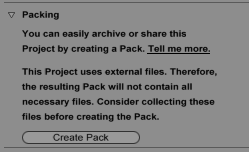
After installing/unpacking the pack it is just a Live set I think.
So with regards to the devices it is the same case. I think all videofiles should be properly included.
But I am looking forward to your test results.
The idea is that you can do it at any point, both on your Mac and your MacBook. So if you forget it, you will get an error and you can do it.
Ideal.
I’ll keep you informed…
Alex.
Hi Timo. I’ve now had a chance to create a Pack and move it across to a Macbook. I’m pleased to say that all has moved across and is running as expected.
However…  Live does flag up a message to say that the EboSuite files are missing. This makes sense as they are external to the project. I did not select the option to collect the files into the project as this would probably not have worked.
Live does flag up a message to say that the EboSuite files are missing. This makes sense as they are external to the project. I did not select the option to collect the files into the project as this would probably not have worked.
As the (EboSuite) files were not collected, opening the ALP file on the MacBook caused Live to flag up the missing files. In order to fix it I pointed Live to the Ebosuite folder, selected the one of the files and allowed Live to locate and fix the other files. That was it. So not a big problem.
It would be great if the files could be added to the Project as this would guarantee all the files to be in the right place.
Video files were all fine and not affected by any of this - including those in the eSampler.
Alex.
is there a way too collect and save all like normally but have your collected ebo files in your project references the static ones in the user library?
maybe when import the devices from the static folder they add something to the name in the project. then collect all save and these new ones can reference the static ones
also the moment the live project boots up maybe there is a run script to reference that hidden program file in the static folder if that is needed too.
i think this makes sense sorry if i may be a bit ignorant i know some programming but not tons.
hi Alex, I made a test application that works as follows:
- You open the test application
- drag the .als with EboSuite devices it that don’t work anymore (because of collect all and save)
- a new .als file is automatically generated in the same folder that uses the EboSuite devices from the user library in stead (all other references are left intact)
I will send this test device by PM
(if others are interested in testing this, drop me a PM)