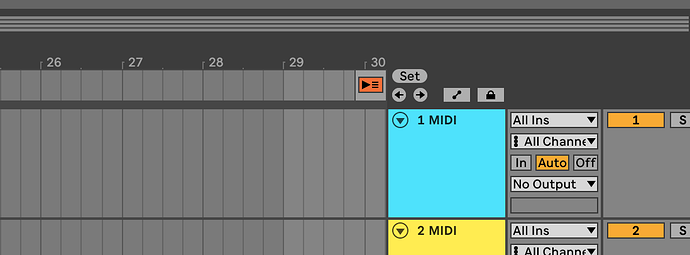I have all my video clips (that contain no audio) and effects ready in Clips view. I hit the record button to record a performance / arrangement (like I do with Audio in Clips view). I see some of the data was recorded in the Arrangement window but the video does not play back. Another smaller window popped up at soon as I hit record, but there is no video there too.
How do I freely record a performance in Clips view and then closely edit the details in Arrangement view, much like recording audio clips and then cleaning up the arrangement and automation in Arrangement view?
The eArrangement plug-in seems to only apply when laying out video in the Arrangement view manually.