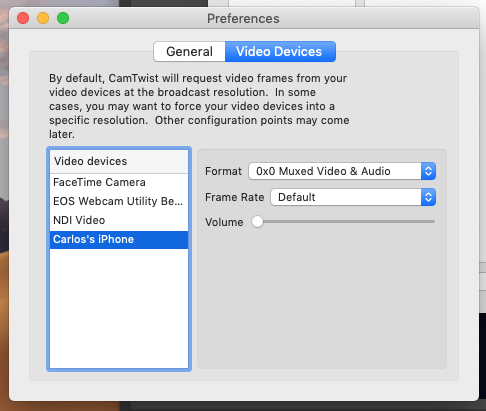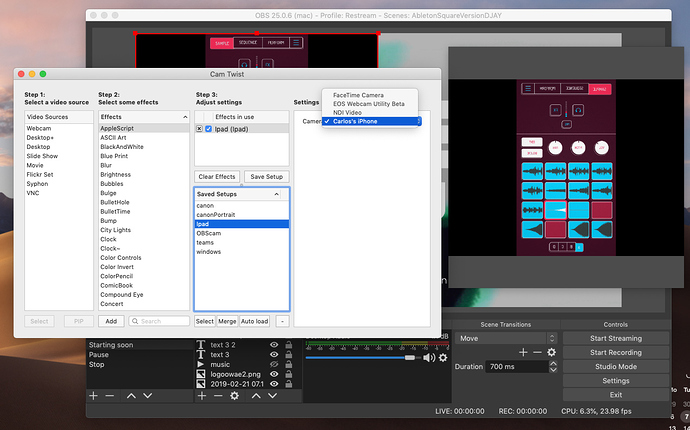But as a small reminder:
I still can use my iPhone 5s with no audio cable. I only use the lightning cable in Camtwist. You just need to close the app and open it again until you can see the iphone in the settings too.
(it is important to select “mixed audio and video” inside Video Devices settings to get the image and and audio out of Camtwist at the same time)
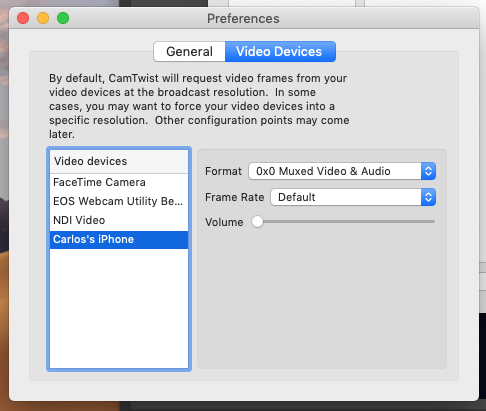
1 Like
I’m trying, but even if open/close the cam twist app While my iPhone is connected to the Mac through the lighting cable, the “iPhone” option isn’t appearing into the “video device” settings. (Even if cam twist recognize the iPhone as a “webcam” into the video sources panel.
That is odd… One thing I would do is shut the phone and mac and reboot them. Boot them again and open itunes in case the iphone wasn’t recognised by it. I am using Camtwist version 3.4.3 and my phone (on IOS12, iphone 5s) is detected in “video devices” once I open a few times Camtwist. Are you using a macbook with a USB C adapter? Some adapter coming from other places than apple could lead to some errors or even wrong compatibilities… I am using a SATECHI # TYPE-C PASS-THROUGH USB HUB and it works ok for me. It should work better if you use a macbook with usb2/3 ports though.
Just an update: discovered that with QuickTime, following the instructions of this article How to Mirror Your iPhone Screen to a Macbook I can now have:
- the audio of the iPhone into ableton (selecting soundflower as the general output of the Mac and the input source into ableton)
-the video stream into a QuickTime window.
Now, do you think is possible to route ALSO the QuickTime video stream into the ableton session?
THNX