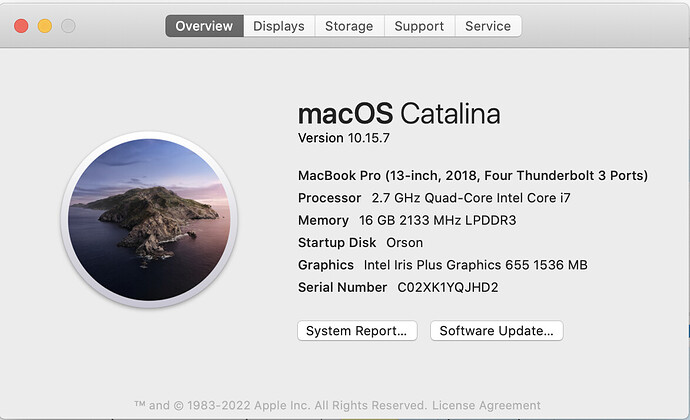I’m trying to use some iphone video to make a mashup of different performances I’ve recorded, playing back eSampler clips in Arrangement in Ableton. Most of the videos are in H264 or 265 exported from Davinci Resolve. The problem seems to get worse as the arrangement plays- toward the end each sample shows up as a single frame. Also a lot of the color is washed out when I use the Syphon Recorder.
Hi exaltron,
The Hap video codec will give you much better playback results. Could you convert the videos to Hap (with eConvert or the AVF Batch Converter) and use that for your composition? H264 is heavily compressed and is decompressed on the CPU. This makes playback unreliable. Are you using full HD (1920x1080) videos? Using a bit smaller videos (1280x720 or example) will also help.
Ok thanks I will try that. In order to do high quality video, would upgrading to an M1 macbook with 16 or 32G or RAM help with this limitation, or is this a limitation within ebosuite?
EboSuite works with any video size, but the speed of your harddisk (ssd preferred), quality of CPU and GPU and amount of RAM determine the quality of playback and amount of videos/effects/generators you can use. The M1 is a great machine that will give you much more power. It will work great for the composition you are making. ProRes works very well on M1 too, similar performance quality as Hap.
Ok thanks! Is there a simple way to swap out the video files without having to re-slice them in the eSampler?
You can convert to Hap within the eSampler! That is a great feature that I use all the time. After converting the eSampler will replace the video automatically and keep all the settings (like slicing, looping etc.). You can keep working while it is converting. Very convenient.
Do this is in the File Region Editor:
You can read about it in the manual here:
https://www.ebosuite.com/ebosuitemanual/ebosuite-manual/sources/esampler/#converttohap
Many times I will try out a video sample in the composition first without converting and when I like the sample, I finally convert it to Hap in the eSampler.