Hello- maybe someone can assist here. I am trying to get setup on a new machine (MacMini, Monterey, Live Suite 10). Opening the .als results in an error.
Thanks,
Ian
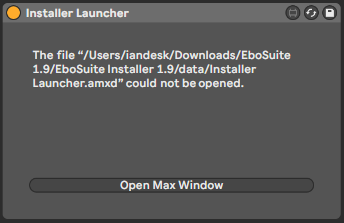
Hello- maybe someone can assist here. I am trying to get setup on a new machine (MacMini, Monterey, Live Suite 10). Opening the .als results in an error.
Thanks,
Ian
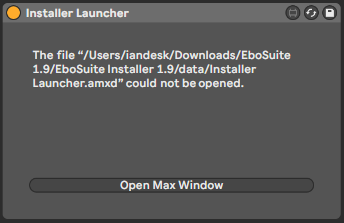
You have the Last version of live?
Yes, I have the last version of Live 10 which is 10.1.42.
you checked the security on preferences of OS X is not blocking max to open?
it does not seem to be a security issue.
You could check the topic Installation Failure on Mac Pro, from April 2021, which tackles exactly that notification, and shows how I got around it - with Nesa’s help.
Hi Ian, sorry for the late reply. Can you send a screenshot of what is printed in the max window when you press ‘open max window’? This might give a clue
Timo
& thanks @sokkan: i went back and followed nesa’s original advice to you and got a bit further.
opening app from folder got it to open and say it is registered to me. but dragging an eclip to audio track in live results in an error…pictured below.
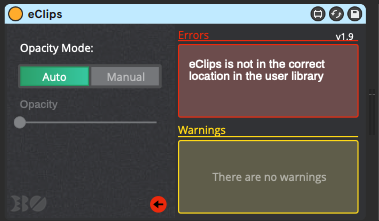
Hi iantimothy, did you drag the eClips plug-in from the EboSuite folder in Ableton’s User Library? Is this User Library selected in Ableton’s preferences?
hi jeroen-
i dragged the whole EboSuite folder (which includes eclips plugin) from the Manual Installer to the User Library (which had been setup on a LaCie external usb-c) & installed the 2 fonts. then i opened the (hidden) app.
I’m unsure why you opened the hidden app file. I think I only opened it because of the “damaged … trash” message. I may be quite wrong, but it sounds that you may have tried to have 2 versions of the app running. I would suggest rebooting, open Live, go to user library, add eClips to a track - see what happens! Once the folder is in your user library it starts up the app when you attempt to use eBoSuite? I just had a similar journey to the last one, installing 1.9 on the Mac Pro and even saw the “damaged … trash” message - but didn’t need to do the hidden app part this time. I rebooted just Live and all was well. Not sure if this helps rather than confuses, but a reboot is easy enough to try.
It is a bit mysterious what is happening in your case. Shall we plan a Skype session so we can have a look together with you and get you up and running asap? I will send you an email.
Cheers
Jeroen
update:
we have wrapped this up after a skype call. Here is what we found out (it might help somebody who experiences something similar):
@Timo & @Jeroen thanks for the call and fix!
For anyone following along still:
The permissions issue seemed to do the trick. It’s odd because Live had indeed granted permissions to Documents and Desktop, but just not Downloads.
Since we fixed the special character (&) before checking the permissions, we do actually not know if the special character was an issue in the first place. But probably cleaner to just avoid i guess.
Hi ian, thanks for your time. From the tests we did I do know that the special character was also an issue, we will put in on the todo list to improve this where possible.
Just following along this thread, I was having the same difficulty while installing the 2.0 version from my Dropbox folder on my M1 Air. When I moved the installer files to the Download, everything went smooth from there.