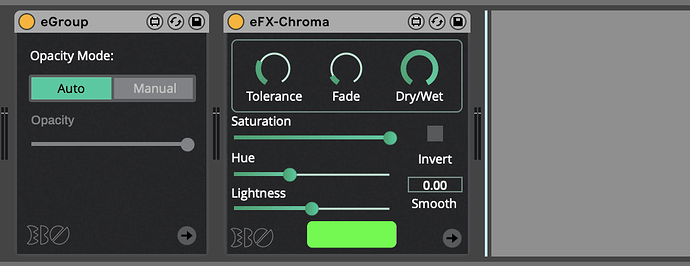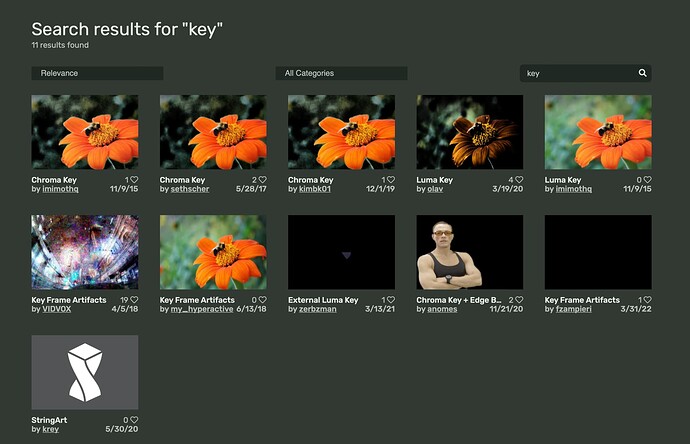I see from the Ebo 2 manual that there are some “green screen”-type options. Do they work well? I may have to upgrade from 1.9 if so, as that would definitely speed up my workflow. Thanks!
Hi jafala, what green screen options are you referring to? You can use the same eFX and chroma key ISF’s in EboSuite 1.9 and 2.0. Or do you mean the background removal option in de eVideoIn plug-in? That is also available in 1.9.
Ok! I’m away from my studio, but didn’t realize that the “remove background” was available on the 1.9 evideoin - will work with it this eve…Are there other efx and chroma keys that are helpful here? Or tutorial vids, related to removing backgrounds? What I’d like to do is have an ISF in combination with evideoin of me playing, with the background removed (as in a green screen). I can probably figure it out, but let me know if you have additional suggestions, ones that might not be in the manual. Thanks!
Hi jafala, you can use the eFX-Chroma plug-in (from the eFX folder) to remove the green background, or the eFX-ISF plug-in (also from the eFX folder) with a Chroma Mask shader (from the Standard folder). You can search on the ISF website for more keying shaders (ISF.video).
This is an EboSuite Quick-Tip that shows how to use chroma keying in EboSuite:
Excellent - thanks so much!!