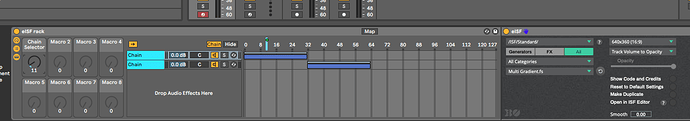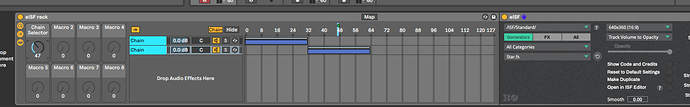Just wondering if any Clyphx users have come up with the best solution here, before I dive in: To automate a change in the .fs patch (Auto Tone Color below), have users created a rack and dummy clipped the chain selector, or is there a more efficient way? I haven’t explored Browser x-clips to change these, but would if someone has found that a good alternative, esp. CPU wise. Thanks!
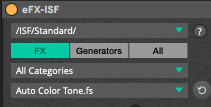
Hi Jafala,
I am not a Clyphx user, but maybe I can help you if you get stuck somewhere.
Am I correct that you want to change a parameter of Auto Color Tone.fs loaded in eFX-ISF per clip? This can for example be done by clip automation. Does it need to be in a rack for Clyphx control? We don’t really support instrument racks and drum racks with different fx chains, but you can group the fx together (as long as you do not fx chains there, there can be one chain of fx for a track).
Ok, I hope this already helps a bit
Cheers
Timo
Thanks Timo! I actually wanted to change the .fs file (i.e. from Auto Color Tone.fs to Double Vision.fs). The only way I thought about making this mappable is to create an effects or instrument rack, with different instances of the efx-isf plugin. Does this make sense? Thanks.
Hi Jafala, it does makes sense and is a good idea try it and please share the results 
OK! Will get on it 
Just now getting back to you - seems like an “eISF rack” only allows for the last chain (in this case the “Star” isf.) Pretty sure I’m setting up the chain correctly, but can’t get the “Multi Gradient” to show up (tried other isf’s here as well.)
Oops - just saw you said “there can be one chain of fx for a track”