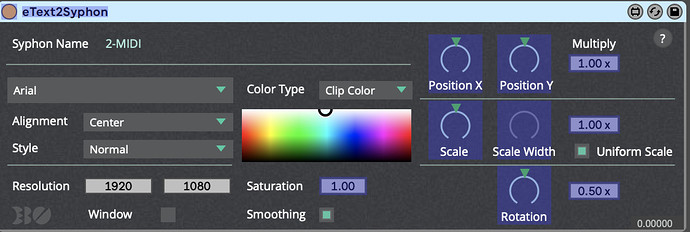This update brings the following new additions/fixes:
eISF and eFX-ISF
- Renewed ISF plug-ins. There are two ISF plug-ins now. The new eISF plug-in optimized for generator ISF shaders and the eFX-ISF plug-in, optimized for filters/FX ISF shaders. The eISF plug-in can be used as an independent video source on MIDI or audio tracks. You can set an output resolution and the shader browser is completely renewed. The eFX-ISF plug-in works on an incoming video stream from a video source loaded on the track.
(see Manual page 30-35 and page 46).
Watch the Quick-tip about the eISF and eFX-ISF plug-ins here:
Watch the Quick-tip about the new shader browser here:
eSampler
- Individual Slicing Settings: You can now have different parameter settings for each slice when the eSampler is in slicing mode. (see Manual page 22).
Watch the Quick-tip about individual slicing settings here:
- The eSampler now slices from the current start position
- New mouse interactions are added to the eSampler: click = select slice, alt-click = add/remove slice, ctrl-click = move selected slice.
- Zooming on the waveform in the eSampler with buttons is now relative to the last selected slice
- The eSampler now shows warped grid when warping
- The gain parameter in the eSampler is now visualized
eSimpler
- added support for Warping to the eSimpler
- added support for Looping to the eSimpler
- added Freeze time to the eSimpler
(see Manual page 28-29).
eOutput
- The eOutput plug-in is completely rewritten
- Added support for a separate output window resolution and render resolution (very useful when using Syphon for example).
(see Manual page 44-45).
eText2Syphon
- New plug-in added: the eText2Syphon plug-in. Use the eText2Syphon plug-in to send the name of clips as a video stream through Syphon to the eSyphonIn plug-in (to use it in your video mix) or to other video applications that support Syphon. The color of the clip is used to determine the text color. This makes it very easy to add texts to a visual performance. This plug-in works stand-alone, so you can also use it without the EboSuite application to send text from Ableton Live to any video application that supports Syphon.
(see Manual page 37-38).
Watch the Quick-tip about the eText2Syphon plug-in here:
General
- Added support for Push controller (and other controllers)
- Fix for an issue with colors of certain JPEG images
- Follow action support for eClips plug-in
- Fixes for issues after moving devices to another track
- Fix for issues with unusable ISF shaders which did not show up in directory list
- This update uses a new Installer.
- eClips now supports up to 512 clip slots per track (512 ‘scenes’) and takes less time to load for smaller sets (Live 10 only!)
- Support for alpha only and luma only hap files (no RGB channel)
- Support for use of virtual device drivers to be used as eVideoIn input (such as Epoccam)
- eSyphonIn and eVideoIn: fix for OSX Catalina issue where settings were not properly remembered.
Download the updated installer here .
Or if you prefer to install this update manually, download the manual installation files here .