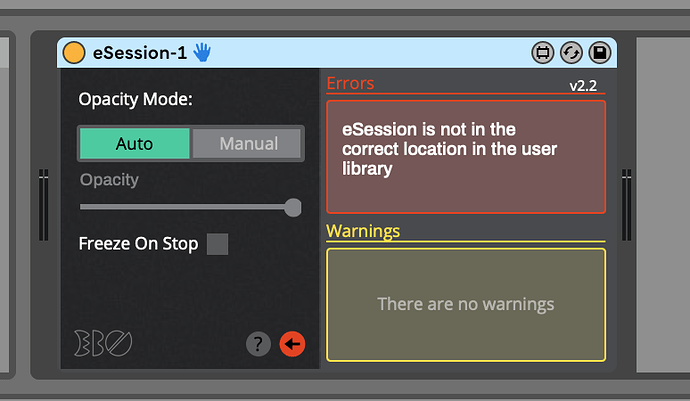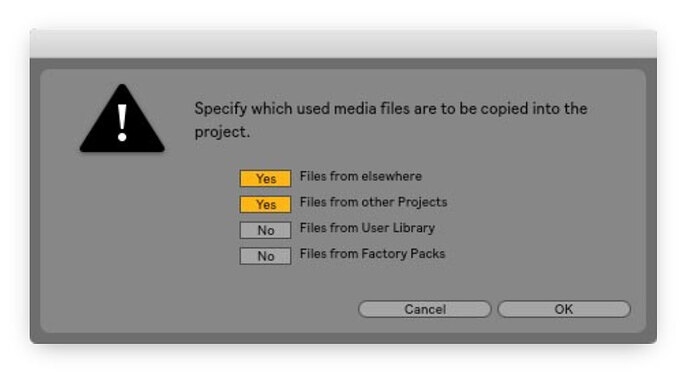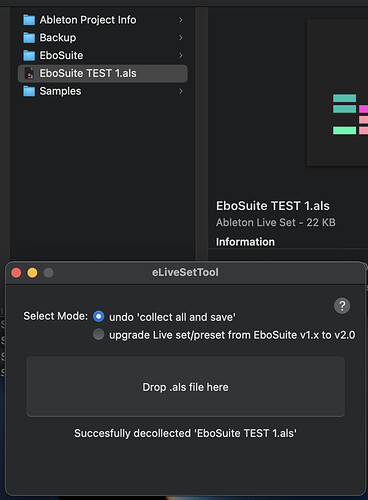Hi, I always collect all and save for my projects so that I can transfer my projects to other computers and to other people to collaborate with. However, when I collect all and save a project with Ebosuite plugins, it copies the eBosuite plugins to the project folder (as it should), but then the next time I open the project it gives me error that says “eSession is not in the correct location in the user library”. How can this be fixed?
Hi Ellie,
If you use Collect All & Save you should exclude files from the User Library.
The reason for this is that Ableton Live will create copies of the EboSuite plug-ins in the project folder, when ‘Files from User Library’ is enabled. Live will load these copies instead of the original plug-ins when the collected project is opened. All EboSuite files need to stay together in the EboSuite folder in Ableton’s User Library, so all EboSuite plug-ins will show an error message.
If you need to include the files from the User Library for some reason, you’ll need the eLiveSetTool application to make the collected project work with EboSuite. You’ll find that application in the EboSuite folder in your Applications folder.
Make sure the eLiveSetTool is in ‘undo collect all and save’ mode. Then simply drag the ‘.als’ file into the drop zone. It will make a new file in the same location ending with’_decollected.als’. It is also possible to perform this action on multiple files at once.
You can read more about this in the manual here:
https://www.ebosuite.com/ebosuitemanual/ebosuite-manual/getting-started/elivesettool/
Hi Jeroen, thanks for your help. That makes sense, but does the eLiveSetTool remove JUST the Ebosuite plugins from the set or ALL collected User Library files. Bc when I collaborate with other artists, I need to send them files from the User Library they might not have hence I have this on by default. Would I need to manually add back in the User Library files into the project file after running eLiveSetTool?
Hi Ellie, eLiveSetTool only effects EboSuite plugins of the set.
Hello. I’ve just encountered this issue. When I run the eLiveSetTool it says the file has been created but it’s not showing up. See screenshot, there is no new file that has been undone.
In an effort to trouble-shoot on my end, I created a new session and started over. I made sure to Collect all and Save the correct way, and everything seems to work fine now.
The only strange this is, when I close Live Suite and open my session, it launches Live Standard instead, but everything works fine. Not complaining, just seems weird, because now aren’t I losing some of the features of Suite because EboSuite is forcing it to open Standard instead?
Weird that the collect all and save didn’t work for you. Can you send me the file when it happens again?
Also weird that it didn’t open in the correct Live version. We do nothing related to this, this is handled by the os. If you go to ‘Get Info’ of the file you can choose with ‘Open With’ to select the Ableton Live version you would like to have it start. And with ‘change all’ this will be the default for all .als files.
Timo
Hi Timo. I will send you the file if it happens again.
I’ll try to ‘Get Info’ and see if that resolves the issue.
Thanks for the support. I’m new here and yesterday I was able to really start digging into EboSuite and it works beautifully.