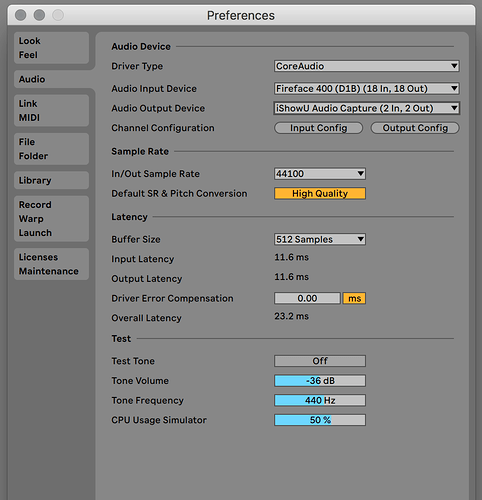Hey guys,
Trying to use eConvert to render down the movies to bare essentials and having as little effects running as possible at a time (well, duh, right?)
Got a chain of effects on the channel that I’d like printed onto the render, so I don’t have to run them live. Currently runs eTrackTransform -> BrCoSa -> eClips -> eConvert. When the render comes out, it’s uneffected.
Am I doing something wrong, or is this something that’s not possible?
Thanks!
Hi,
You are right, rendering the effects with the eComper is not possible. The eComper does not actually ‘render’ a movie file, but rather ‘compile’ a movie file. Based on the order of MIDI notes in a MIDI clip it copy/pastes the video fragments assigned to those notes in the same order and saves them as a new video file.
The eComper only takes the start point settings into account and ignores other settings, like the ADSR, velocity, pitch, audio/visual effects, automation etc. The eComper works great for compiling basic video edits and video beats.
You can record your composition (with visual effects etc.) with Syphon Recorder. Read more about that in the manual, in the ‘Record the video output’ section. We are updating the manual as we speak, so soon you can read about this process in more detail and also about how to record the audio and directly to Hap. In short:
- download Syphon recorder
- add an eSyphon EboSuite plug-in to the master track (or to the track you want to record)
- run Syphon recorder
- select your Syphon output in Syphon recorder’s interface (probably automatically set correctly)
- select the video codec in Syphon recorder’s preferences (Hap or h264 for example, Frame Rate: As Fast As Possible)
- press Record
If you would like to record the audio as well:
- download and install iShowU Audio Capture
- select iShowU Audio Capture as Audio Output Device in Ableton Live’s preferences
- select iShowU Audio Capture as Audio input in Syphon recorder’s preferences
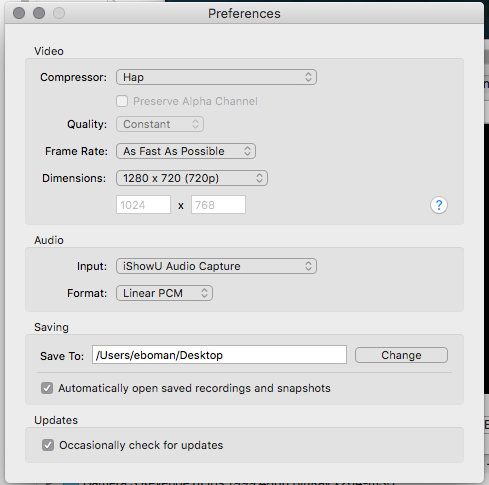
Hee! I noticed just now that you were talking about the eConvert pug-in. eConvert converts video files to the Hap video codec. Hap is optimized for realtime video processing. With eConvert you can’t render your own video compositions at all.
Cheers!
Thanks so much for the speedy replies! Will be investigating syphon later today.
One last Q - would I record the effected video into syphon, and THEN use econvert to get it to HAP?
You can record directly to Hap. In the preferences menu of Syphon recoder you can select Hap as the recording codec. You’ll have to install the Hap codec first for it to show up in the pop-up menu (if you didn’t already, it’s free). If you make a recording with another codec, you can use eConvert to easily convert it to Hap.
Thanks so much Jeroen! This has been so helpful.
Happy to help. Cheers