hi there, what’s the best video format for live performances, in terms of quality/performance results, considering that for this project i’m using mainly videos downloaded from youtube?
i’ve spend a lot of time experimenting with things on ebosuite and now i must find a good workflow to use proper things and files and make everything sustainable (for the cpu).
so, first of all, choose the right file format.
I find that 960x540 in HAP codec work really well.
Hi Maxmagaldi
It depends on the hardware you are using, how many clips you are playing simultaneously, how fast you are triggering them, the amount of eFX you are using and the amount of other plug-ins you are using in your Live set.
If you have an SSD drive (highly recommendable) then Hap is the best format to use. 1920x1080 should work well, but when you are mixing many clips simultaneously and/or have a medium quality graphics card (GPU) I would recommend 1280x720 or even 960x540. When you don’t have an SSD drive, Apple ProRes might be better for you, but then you’ll need a good CPU. Hap videos are unpacked on the graphics card, ProRes and H264 (and other codecs) on the CPU.
If you post your system’s hardware and software specifications, I can give you more detailed advice, but the best thing to do is to try different settings and scenarios on your system and see what fits your needs.
thanks for the reply, jeroen.
this are my specifications:
MacBook Pro (15-inch, 2017)
3,1 GHz Intel Core i7
16 GB 2133 MHz LPDDR3
Radeon Pro 560 4 GB
Intel HD Graphics 630 1536 MB
HD 500GB SSD
it’s a quite new machine, very powerful (however i’m experiencing that fan is working a lot more than on the older model).
anyway, when i download a video from youtube i’ll convert it in a hap file using eConvert, but how can i choose the output format (1920x1080, 1280x720 or 960x540)?
thanks
Hi Maxmagaldi,
Sorry for the late reply. Your hardware is powerful, so I would use Hap videos and choose 1080p or 720p or maybe 540p depending on how many videos you are using at the same time and how you are using them (fast triggering or simply playing them back) and depending on the amount of eFX and the complexity of the rest of your Live Set. You should try different sizes in the situations that are most common for you.
With eConvert you can’t set the target size. To export to Hap with a different size, you can use the AVF Batch Converter.
Hi! In the AVF settings, what are good practices? The first .mov file (45 Mb) I tried with this app converted it to a 1.3 Gb Hap file! (Also took around 20 minutes)
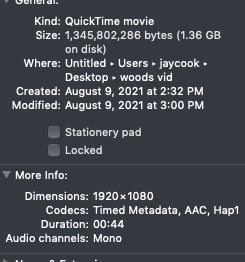
Oh - just saw that dimensions should be at 960x540. Will try that.
Hmmm, that helped but still 422 Mb. Is that “normal”? Thanks!
Hi @jafala , this size is perfectly normal for realtime video standards.
In the live video world, you usually have two options: small file with cpu heavy decompression or huge file with resource-light decompression.
Hap is currently the best open source codec that is extremely easy on the cpu to decompress - it basically stores the frames in the compression that is used by GPU, and has some light cpu compression on top of that to make the file a bit smaller.
The frames are independently stored in the file, so it’s extremely easy to jump around the video, scratch etc.
Realtime-unfriendly codecs, like h264/mp4, have one more stage of compression where the differences between frames are also taken into account. This makes file really small, but when computer has to decompress a frame that’s say in the middle of the video - it might first need to decompress ~20 frames before it to collect all the tiny differences.
That’s why in the professional video and especially realtime video scene people really try to stay away from h264/mp4 and favor ProRes, Hap or similar codecs.
Good thunderbolt/usb3 ssds are also not that expensive any more, for example I had really good experience with samsung x5 - it’s faster than my MacBook Pro’s internal disk, and it can easily store and play a bunch for full HD Hap videos!
Thanks so much - this is very helpful. Much appreciation, Nesa!